Hello Friends, Welcome to my blog w3raja. On my website each day I will share exciting posts about web development and digital marketing tips. Today I am going to teach about How to download any paid videos like wisita.
Follow the below complicated manual steps to download the video without software help.
That’s the right question. Most of the students have poor-quality internet connection so they can’t able to access the educational and tutorial videos. It’s a really good idea to download your videos offline.
Online course providers like udemy. Lynda, skillshare, udacity, and Edureka provide content to access in offline mode but few other content-based learning platforms don’t offer a good way to access the videos offline. So that students are facing some video accessing problems while there is no internet on their mobile/laptop devices.
How W3Raja can help you to download your paid tutorial video?
A few days before, I joined one online course. I can able to access all those videos in their course list but I can’t able to watch it as offline. so I searched google to get some ideas about how to download some paid course material videos offline.
My course provider uses some third-party video providers to stream their videos. In my case, my course provider uses WISTIA to stream videos. WISTIA videos are embedded on paid subscription site. there is no download option to download the particular video.
Steps to download any embedded Wistia videos for FREE
- Login to your content learning platform with a username and password.
- Go to the video embedded page and right-click on it
- Now click the copy link and thumbnail option
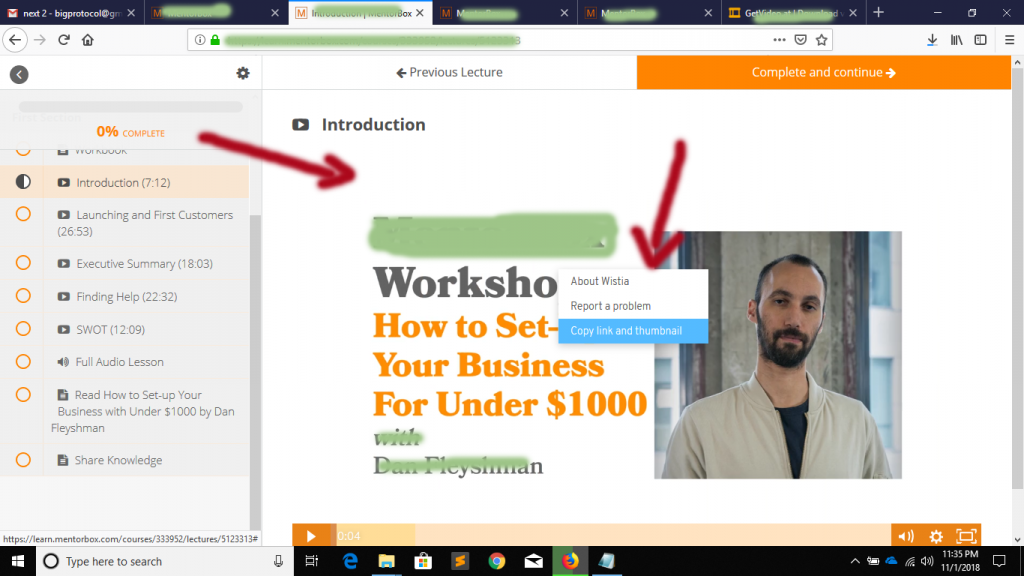
- After clicking the button, Open your text editor ( i use notepad) and paste the copied code
- The code is similar to like this
<p><a href=”https://learn.mentorbox.
com/courses/333952/lectures/ aj9zp87u2p“><5123313?wvideo= img src=”https://www.filepicker. io/api/file/ ” style=”width: 400px; height: 225px;” width=”400″ height=”225″></a></p><p><a href=”https://learn.mentorbox.N6U9Zw04Q1uUIzkhqqOX com/courses/333952/lectures/ “>5123313?wvideo=aj9zp87u2p Introduction | MentorBox</a></p> - Note: At the end of the href tag there is an id value wvideo=aj9zp87u2p
- copy the value of the code ie aj9zp87u2p
- Now attach the code with some more text like this
http://fast.wistia.net/embed/iframe/aj9zp87u2p
- Where aj9zp87u2p is varied from each video

- Finally, we formed a link http://fast.wistia.net/embed/iframe/aj9zp87u2p like this.
- Now go to https://getvideo.at/en/ and paste the http://fast.wistia.net/embed/iframe/aj9zp87u2p

- Now click the video size you want to download
- The video will open in a new tab, right-click on it and save the video
- The video will be downloaded with video-name.bin you need to rename it as video-name.mp4
- That’s all you successfully download the wistia video using my method.
Note: I posted this trick for educational purposes only please don’t download any copyrighted video. This method works 100%. use this method and access your videos offline. Happy coding!
If you have any queries or doubts means post it on the below comment. Thanks for reading
Final Summary to download wistia video
Steps to download any embedded Wistia videos for FREE
- Go to the video embedded page and right-click on it
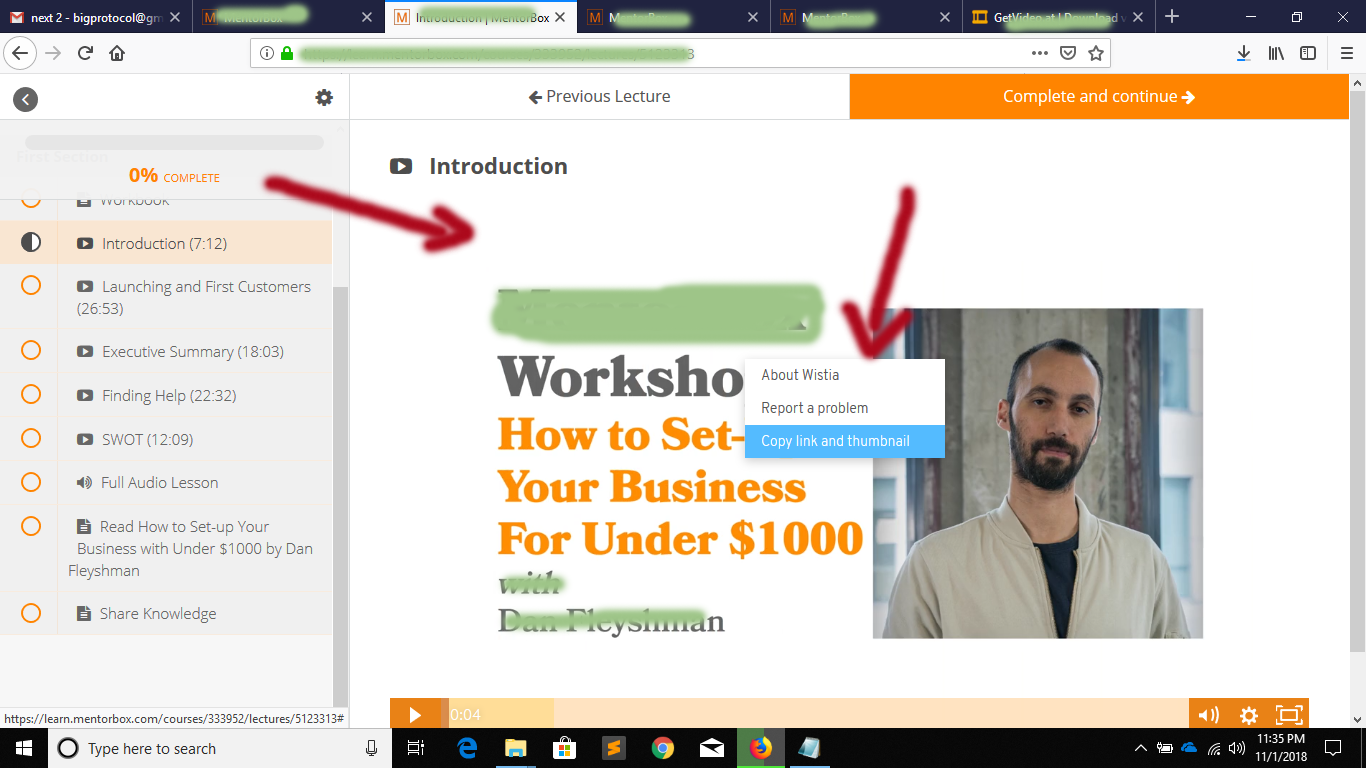
- Open your text editor
copy the value of the code ie aj9zp87u2p

- Now attach the code with some more text like this
http://fast.wistia.net/embed/iframe/aj9zp87u2p

- Now go to https://getvideo.at/en/ and paste the link
That’s all!. You download the wistia video

