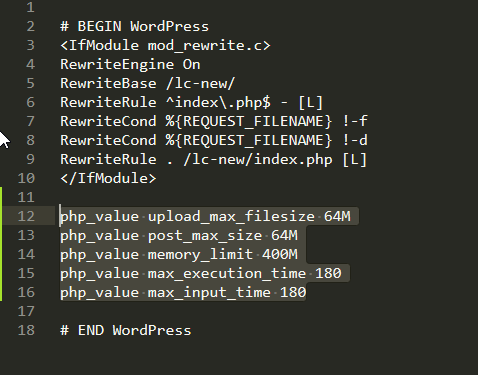WordPress is the most popular CMS(content management system) on the internet. WordPress has the number of plugins and themes. But unfortunately, some theme/plugin may cause an error like “The following link has expired”.
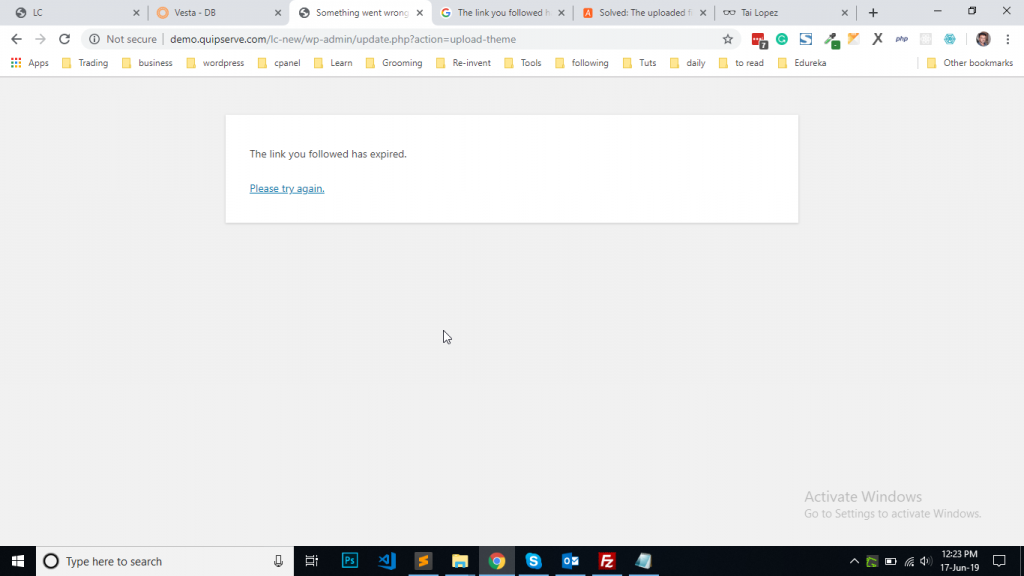
Divi theme (elegant theme) mostly causes this error. Please Follow my steps to solve this error on any themes/plugins.
This expired error occurred due to a few reasons
- WordPress session has been expired
- WordPress upload file size limitation
- WordPress low memory limit
- WordPress low post upload size
- WordPress PHP execution time limit
- WordPress maximum input time
How to solve the link expired error?
Login to your WordPress dashboard in chrome incognito mode. If the problem still persists means, edit your .htaccess file
How to edit the .htaccess file?
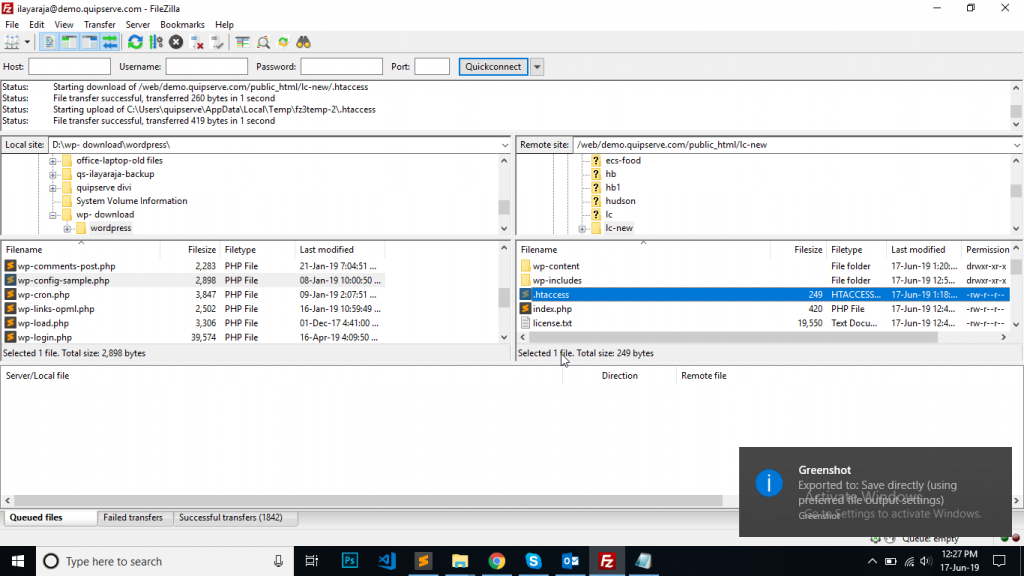
.htaccess file is located in the WordPress main directly. Login into your FTP account and open the WordPress folder. .htaccess is located below the wp-includes folder. Click on the file and edit.
Add the below lines of code at the bottom of the file.
php_value upload_max_filesize 64M php_value post_max_size 64M php_value memory_limit 400M php_value max_execution_time 180 php_value max_input_time 180