Divi is the best theme I have ever seen in the WordPress world. Divi has an option to change the footer credits under the bottom bar section in Theme customize. But DIVI EXTRA theme does not have the footer edit option. This is a major disadvantage of divi extra theme.
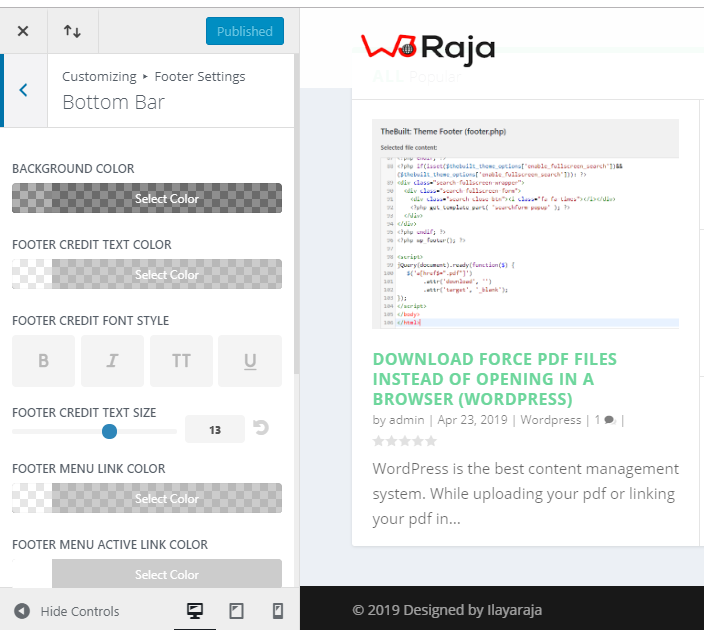
However, there is a method which helps to change the footer text of the Extra theme.
Modify Extra theme footer credits by Javascript
Add the below javascript code into
Extra > Theme Options > Integration > Add code to the head of your blog” section.
<script>
jQuery(function($){
$('#footer-info')
.html('© '+(new Date).getFullYear()+'
<p>Designed by Ilayaraja</p>');
});
</script>
Now your footer credits of Extra theme has been changed.
